Questions and answers – Faktura VAT 2026
Here is a list of available questions and answers. By clicking on the appropriate tab, you will see
Questions and answers from a set of the most interesting questions.
INSTALACJA I AKTUALIZACJA
The update can be carried out directly in the program. Select Help -> Updates.
It is also possible to download the latest files that are available on our website.
1) Run Faktura VAT 2005/2006/2007/2008/2009/2010/2012/2014/2015 program on the computer from which you want to transfer the program
2) Select the Backup backup option from the Settings -> Basic menu
3) In the Backup window, select the place on the disk where you want to create an archive of files from your program
4) Click the Create a copy option (the files will be saved to the directory you have selected)
5) Install the program on the target computer from the received CD or download the ksiegowosc24.pl from our website
6) Install the key to the program (only if the program was downloaded from the Internet), register the program
7) Move data from the directory where you created a copy of the “archive” files to a CD or transfer it in any other way available to you
8) Select the Backup backup option from the Settings -> Basic menu
9) Choose the place from which you want to play the copy, in this case it will be your CD-rom, select the directory where you have the archive.
10) Click the Restore data option
11) Done
You don’t need internet to operate the program. However, some options such as shipping
E-mail invoices or sending notifications will not work.
Right-click on the FVATNR_WERSJI.exe icon (e.g. FVAT2016.exe)
located on the desktop or in the program directory and select the “Run as administrator” option from the context menu.
The REP number is visible in the Help -> About window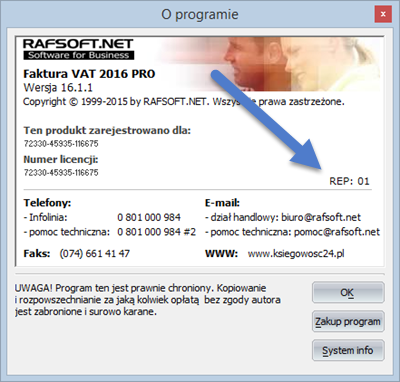
In order to upgrade for users of older versions Faktura VAT program to version 20252, you need to purchase an upgrade, i.e. license renewal
Update/Upgrade to version 2022 in our sklep.ksiegowosc24.pl store. After purchasing the license, you will receive an e-mail with a code and a link to download the full version of the program. This will give us the most up-to-date and consistent with the current
product regulations.
To transfer all the data we need to proceed as follows:
1. If you do not have the 2022 version installed yet, install Faktura VAT 2022 program and activate it with your key.
2. If you have the 2011-2021 version of VAT Faktura VAT 2022 installed on the same computer as the one on which it is located, the program will automatically offer to import data from previous versions. If this does not happen or we have an older version of the program, then:
In Faktura VAT 2022 program, select the option from the Invoice -> Import from the program menu and select the version from which you are importing.
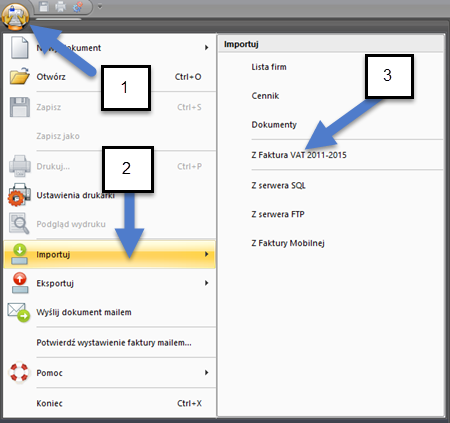
After selecting this option, we indicate the directory in which we store data from a given version, as in the figure below
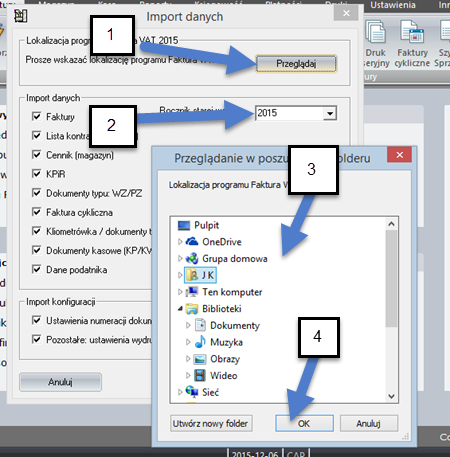
For older versions below 2011, we can also import data like this:
1) Import invoicesCopy the Invoices directory with all its files to the new Invoices directory in which the program is installed2) Import of the List of companies, Price List and other dataa) We can do it analogously to the Invoices directory (omitting the file FVAT2005.kfg -do not copy)b) select from the Import menu in the program List of companies, Price list respectively
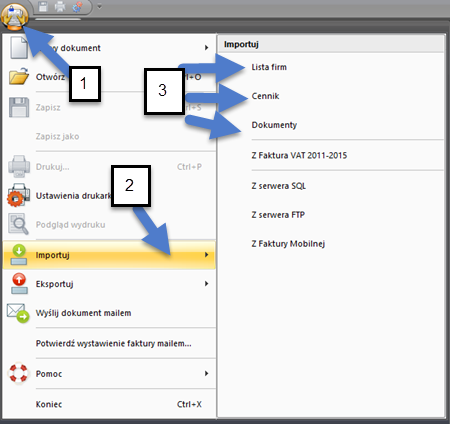
Method No. 1
The description applies to applications running on-premises.
In order to transfer data to another computer, first select Invoice -> Backup (classic menu) or the Settings -> Basic -> Backup (modern menu) tab.
In the Backup window we must select the location on the disk where we want to create the archive of files from our program.
Then select Create a copy.
After saving the copy on a portable memory device, which is connected to another computer, the following operations are performed in the Invoice program. Select Invoice -> Backup (classic menu) or Settings -> Basic -> Backup (modern menu) from the menu.
Select the location from which you want to restore the copy, and then select Restore data.
In the end, all we have to do is wait for the files to be copied.
Instructions for transferring data from earlier versions of the program to the 2016 version:
Install Faktura VAT 2020 demo program from the www.ksiegowosc24.pl website or from the CD you received.
Activate with a key.
Transfer of documents/invoices – in Faktura VAT 2020 program, select the option from the menu Invoice -> Import from the program… (please indicate the version from which you are importing)
REMARK! in the new toolbar design, the Invoice menu is located in the upper left corner under the circle icon with the document symbol and hands.
If you have version 2011/2012/2013/2014/2015 on the same computer as version 2016, Faktura VAT 2020 program will offer to import data from this version on the first run. Just select the location of the program 2011/2012/2013/2014/2015 and select the elements you want to import.
Other method
The Invoices and Data folders can also be copied manually, e.g. on a flash drive, and moved to the new directory where we installed our new program. After copying the Data directory, delete the FVAT2005.kfg files.
This is possible as long as you use an emulator that is compatible with your operating system.
Mac
using “Parallels Desktop for Mac”
Linux
With “wine-1.1.38”
To do this, download one of the versions of our program and do not update to the latest version for 2-3 days. Archived versions can be downloaded here.
KONFIGURACJA
Yes. In Program Configuration, Settings -> Basic-> Program Configuration-> Users.
Just edit the waluty.dat file, which is located in the Program Data directory.
File structure:
PLN; PLN; Gr; 1
EUR;;;;
USD;$;;
Now, to add another currency, just add its symbol in the next line. 1
indicates the default currency used by the program.
If you have forgotten your login or password, please delete the uzytkownicy.dat file from
Data directory where the program is installed.
It may happen that the file will be hidden. If you want to have access to hidden files, just go to My Computer and select Folder Options from the Tools menu.
Now all you have to do is go to the View tab, and then find and check the Show hidden files and folders option.
Yes. When printing from Windows to a dot matrix printer, the issue of setting the port
in the bios on the SPP, under no circumstances can there be ecp or ecp/epp.
In the program, the option Settings -> Basic -> Program configuration -> Document appearance -> Texts and here we click on the name of the document we want to change the header.
Select the View menu (classic view) or Settings -> Basic -> Taxpayer data (modern view) and then click Taxpayer data.
Then click the Edit button, enter the data into the marked fields, click Save.
Below are the possibilities of installing the program on the web, when choosing we have to think about which one will best meet our expectations. The program will need a server with a MySQL or MS SQL database.
If we want the program to work on several computer workstations connected to the Internet and use common data such as: common numbering, price lists, list of companies, list of documents
We have several solutions to choose from:
I) (Payable PLN 150 gross/year) Purchase of hosting and configuration of the MySQL database server by us on our server (PLN 150 gross/year)
If you do not have a computer or a purchased hosting that can serve as a server, you can purchase external hosting from us, on our servers.
After purchasing the server, you will receive from us the access data to the database, the name of the database, the user name and the password.
Enter the sent data as in Figure 1. In Faktura VAT 2020 program, select Settings -> Basic -> Program configuration -> Access paths -> Documents, here select one by one as in the photo.
II) (Free for advanced users) Installation of MS SQL or MySQL database server on your own server
It is a solution for people who have their own computer that acts as a server
Installation Description:
1) we install the MS SQL or MySQL server on our own server or purchased from us or another service provider.
(applies to installation on your own server) For this purpose, we can download its free version from the web or download our automatic installer (for Windows 7 and 8) MS SQL server installer. After installation, configure the program as shown in the figure below.
Database Name: Rafsoft Username: SA Password: admin1234
If you are installing a MySQL server, you will also need the MySQL ODBC Connector driver (32bit version), which can be downloaded from the https://dev.mysql.com/downloads/connector/odbc/ website.
2) in Faktura VAT 2020 program, select Settings -> Basic -> Program configuration -> Access paths -> Documents, here select one by one as in the photo. Below is an example of the program configuration 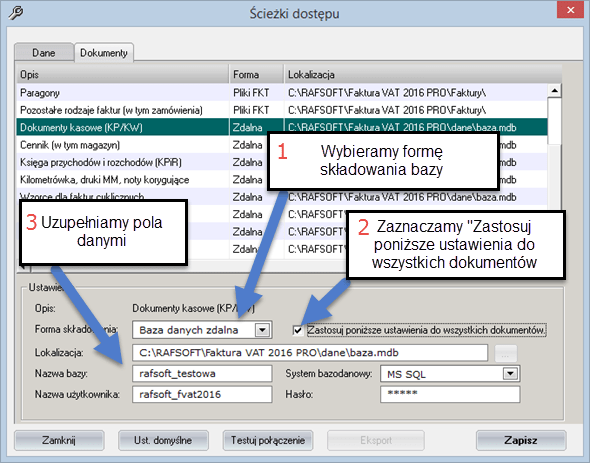
Figure 1
5) after clicking Save, the Export button will appear, which we can use (optionally) to transfer the already entered data to the remote server
6) after performing the export, restart the application
III) Another option (without installing MS SQL server – we do not recommend this solution) is to share files in the system and configure the paths to the shared files in client programs.
A video showing how to configure Faktura VAT 2002-2016 program on the web.
On the computer that will serve as a data server (share data), we do what is shown in this video – http://rafsoft.nazwa.pl/centrumsms-com-pl/prezentacje/prezentacja4.avi.
now we make the c:/database directory available in Windows so that it can be seen by our other computers in the network
On other computers, in the option Settings -> Basic -> Program configuration -> Access paths, set the locations for Data and Invoices to the catalog that we created on 1 computer (server)
Required codec (for video): http://download2.techsmith.com/tscc/TSCC.exe
The program cooperates with fiscal printers from the following manufacturers: Novitus, Posnet and Elzab and with fiscal cash registers only from the Novitus manufacturer. In the Configuration of the Settings -> Configuration -> Fiscal Printer program, we must set the appropriate COM port to which the printer is connected.
Another important issue is to install the appropriate drivers for our printer/cash register, which can be found on the manufacturers’ website.
Below are links for libraries of printer and cash register manufacturers.
Novitus printers:
https://www.novitus.pl/pl/sterowniki-i-biblioteki.html
https://www.novitus.pl/sites/default/files/dla-programistow/drukarki-fiskalne/oicfiscalprinterlib_setup_6.1.7.exe
Novitus cash registers:
https://www.novitus.pl/pl/kasy-fiskalne.html
https://www.novitus.pl/sites/default/files/dla-programistow/kasy-fiskalne/oicecrlib_5_4_1_setup.exe
Posnet fiscal printers:
https://www.rafsoft.net/pliki/fiskalna/Install_ThLib006.exe
https://www.posnet.com.pl/Do-pobrania/Dla-programistow2 (registered only)
Elzab fiscal printers:
https://www.elzab.com.pl/programy
ftp://ftp.elzab.com.pl/kody/elzabdr.zip
The invoice is issued in euros and in the summary tab we select the currency calculator.
In the calculator we mark:
1) Course
2) Amount in EUR result in PLN
3) select recalculate all values
4) Click Insert value
I’ll have both currencies on the invoice
On the old document Invoices -> Document -> Change Document Type
On the new document in the New Document window Invoices -> Document -> New Document/Sales or Purchase
LICENCJA I REJESTRACJA
To the demo version, which we download from the Internet, we send a registration key with a code
to unlock the program. This is a one-time fee and you don’t have to buy anything else.
No, all data will be preserved.
You can register the program on the www.sklep.ksiegowosc24.pl website or directly
in the program option Program purchase.
The fastest way to acquire the program is to make a payment using the system
payment system, e.g. dotpay.pl formerly allpay.pl or payu.pl, the transaction takes place in the
automatically, and after making the payment, e.g. with Inteligo, Mtransfer or using
cards are immediately given an unlock code for the demo version, which gives you
get a full legal product. You can choose the payment method on the website
www.sklep.ksiegowosc24.pl.
The version itself license/code is a registration code + registration file sent to
e-mail to activate the demo version downloaded from the Internet. The program just needs to be downloaded from
our site and redeem just the code. In this way, we get a legal, fully functional
program plus licenses and a VAT invoice. All program options are the same (the cheapest option,
but for more advanced computer users). Code entry instructions
is sent to the email address.
The BOX version is a version for more demanding users who value convenience and
simplicity of installation. You receive the program on CD in an aesthetically pleasing box with a license and
Invoice. This solution is recommended by us due to the fact that the keys are lost
Here we have the program on the CD.
Yes.
Yes, it is possible to receive the key in advance before the CD itself is shipped. Our employee will send the key to your email address.
Yes.
The license is valid for a period of 1 year. Free updates and technical support during this time. After this period, you will need to purchase the upgrade.
If you have a CD (boxed) version, you just need to install it.
If you do not have the CD, you should write us a letter explaining the reason for the loss
key and a request for a duplicate (it can be by e-mail).
The code is entered into a window that is displayed automatically as soon as you start the program installed from the link in the e-mail with the key. To show a window asking you to enter the code, you need to install the program downloaded from the link in the e-mail with the key, as shown in the picture
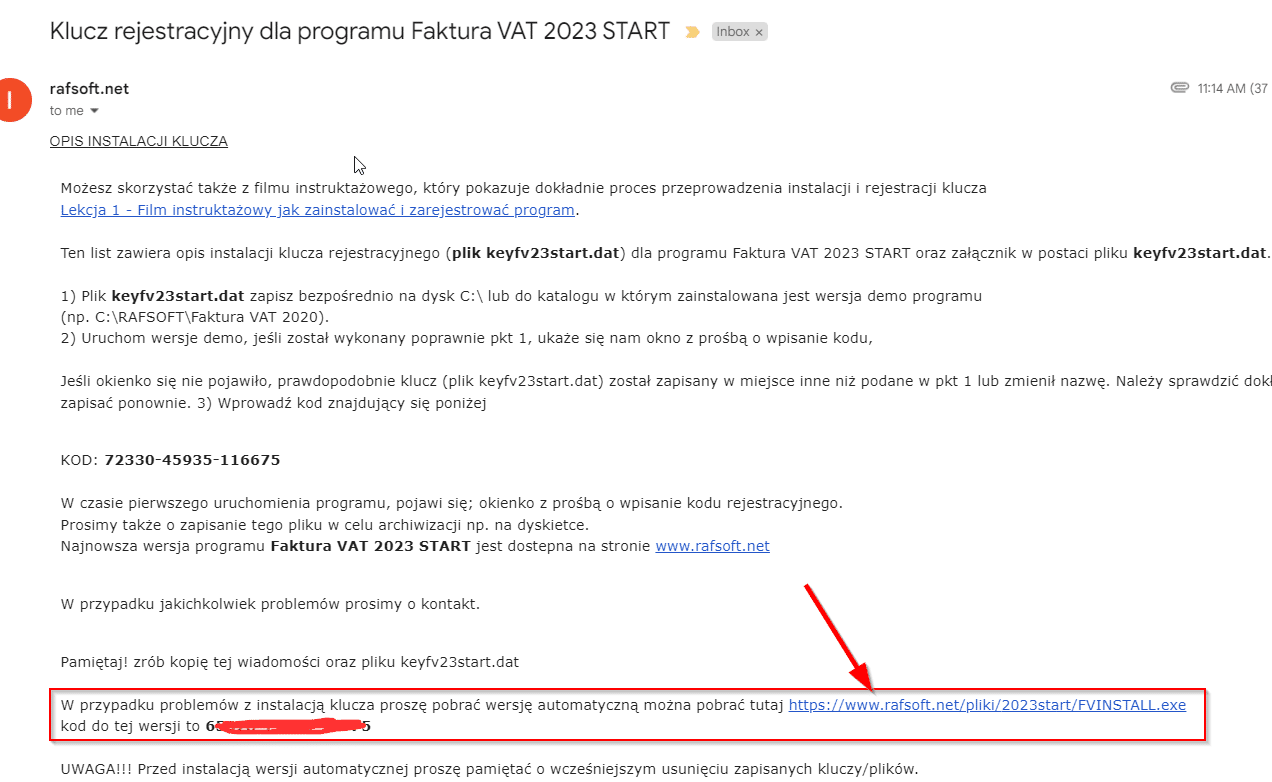
Yes, the license/code can be transferred/installed on another computer.
OPERACJE W PROGRAMIE
How to delete (withdraw) an mistakenly entered invoice in the Faktura VAT 2026 program?
Settings option -> Basic -> Program configuration -> Numbering.
Invoices option -> Invoices -> Document list -> Print -> Duplicate.
Yes. It is possible to create a VAT invoice on the basis of a pro-forma invoice automatically.
Select the item you are interested in with the pro-forma invoice (list of documents window
Invoices -> Invoices -> List of documents) and click on the menu of additional options (or the right mouse button)
by selecting pro-forma invoice -> Faktura VAT.
Option Invoices -> Invoices -> List of documents: mark the unsettled invoices box and uncheck
settled, to print such a list press the right menu button or select
Additional options menu option, Print Payment Report.
Yes. Invoices option > Document > New sales document and currency selection.
The program includes the function Settings -> Basic -> Backup copy. We make a copy on
disk in the directory, then make a copy of this directory on a CD or other medium, install
program on the target computer, we restore a copy of the data and invoices from the Archive directory
the backup made by the option Settings -> Basic -> Backup backup and “Restore”.
Yes.
Settings option -> Basic -> Program configuration -> Numbering.
Yes. Option -> Invoices -> Document -> New Sales Document and Currency Selection.
Yes, you can freely manipulate the numbering.
In accordance with the changes in the rules of invoicing in 2013, these options have been disabled.
Yes, it is possible to freely edit a document that has already been printed and saved.
Option Invoices -> Invoices -> List of documents and here option from the options menu (Correct) or loading
directly from the file option Invoices -> Document -> Open.
Yes, you can set up counting according to gross prices as from a cash register or net.
Yes, there is a possibility.
To do this, open the invoice for editing, go to the summary tab and
uncheck the “Paid all” option.
Yes, all of these actions are automatic. Of course, this can be disabled in the program configuration.
Yes. Option -> Invoices -> Document -> New Sales Document and Currency Selection.
Yes. Invoices -> Document -> Print Preview.
Select the option from the menu Settings -> Basic -> Program configuration -> Document appearance -> Texts, now select from the list
Permanent text. We have the option to choose ready-made or enter your own text or
complete removal.
In the program, select the option Settings -> Basic -> Program configuration -> Numbering.
In the program, select the option Settings -> Basic -> Program configuration -> Document appearance -> Logo and background.
In the program, select the option Settings -> Basic -> Program configuration -> Printing method, then select the option
“Set margins…”.
In the program, select the option Settings -> Basic -> Taxpayer data.
There are two options in the program for calculating tax on net or gross prices
(like from a cash register). Changes are made when selecting a given sales or purchase document.
Invoice – > New sales document. In the upper right corner, we can choose the type of currency.
WYGLĄD DOKUMENTU
In the New Invoice Document -> Document -> New Document -> Sales or Purchase window, select a language from the list.
Settings -> Basic -> Program Configuration -> Printing Method -> Set Margins.
Option Settings -> Basic -> Program configuration -> Document appearance -> Texts.
Yes. To do this, restore the default settings in Settings -> Basic -> Program configuration
press the Default settings button, and then save.
Yes. Option Settings -> Basic -> Program configuration -> Document appearance -> Objects and here select “If no comments
there is also no window with comments”.
Settings option -> Basic-> Program configuration -> Document appearance -> Texts-> Descriptions-> Permanent text. Select Solid text from the list.
We can choose text from ready-made sets, erase or type any other text.
An instructional video is also available: see the video.
Yes. Settings -> Basic -> Program Configuration -> Printing Method -> Set Margins.
Yes. The logo can be freely edited – insert your own or delete it. Settings option -> Basic -> Program configuration -> Document appearance -> Logo and background.
To do this, write to pomoc@www.rafsoft.net request a version without the bottom footer.
Yes, in the menu Settings -> Basic -> Program configuration -> Document appearance -> Stamp and signature. We can scan it and enter it into the program.
Such a stamp will be printed in the place of the signature of the person issuing the document.
Do you have questions or comments about the program? Write to us: pomoc@www.rafsoft.net
